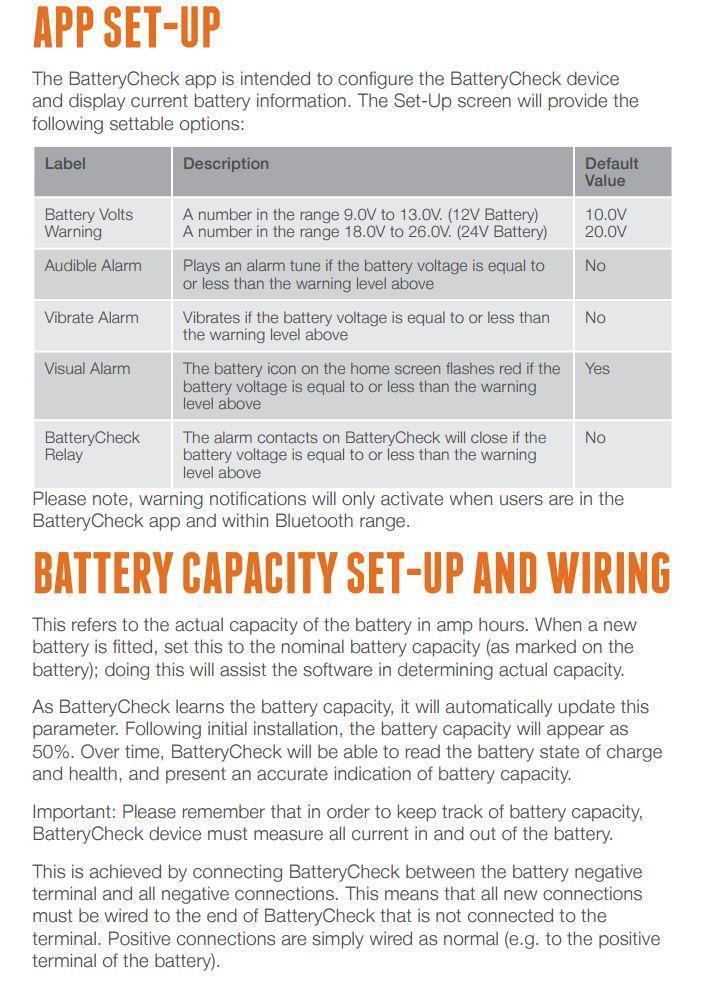Based on the recommendation of Condor I ordered a BM Pro Battery Monitor device. Had some issues with sourcing one, but eventually I ordered directly via the Setec web site and it arrived this morning.
Physical installation went fine and the BM Pro started its slow green LED pulse to show that it was up and running. That's where things started to become a bit flaky. Finding the correct Android app was the first hassle as I kept being shown other battery related apps and not the correct one for the BM Pro. I eventually found it after a couple of different searches and installed ok, but following the installation instructions, the app couldn't find the BM Pro via bluetooth. So I did a basic search and pair with the BM Pro via the android bluetooth setup and it found it ok and asked for the pin code, which I provided so I thought, great, this will get me going. But no, App still doesn't talk to the BM Pro.
I re-installed the App (same hassles finding it) but it still doesn't want to "talk" to the BM Pro.
I have sent a query to Setec, but so far no response.
So I am looking for some advice that will hopefully get me working so that all is fine for an Easter detector outing.
Thanks,
Rob.
Physical installation went fine and the BM Pro started its slow green LED pulse to show that it was up and running. That's where things started to become a bit flaky. Finding the correct Android app was the first hassle as I kept being shown other battery related apps and not the correct one for the BM Pro. I eventually found it after a couple of different searches and installed ok, but following the installation instructions, the app couldn't find the BM Pro via bluetooth. So I did a basic search and pair with the BM Pro via the android bluetooth setup and it found it ok and asked for the pin code, which I provided so I thought, great, this will get me going. But no, App still doesn't talk to the BM Pro.
I re-installed the App (same hassles finding it) but it still doesn't want to "talk" to the BM Pro.
I have sent a query to Setec, but so far no response.
So I am looking for some advice that will hopefully get me working so that all is fine for an Easter detector outing.
Thanks,
Rob.