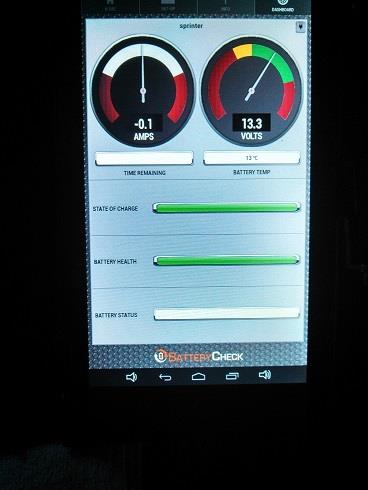condor22 said:The BM PRO APP Requires Android 2.3.3 and up
Thanks fellas, this was checked by the Setec "nerd" and mine is 4.1.2 so well within the spec zone. The upgrade available to mine is just a minor upgrade and doesn't involve a blue-tooth mod, so I am not in a rush to change it, until Setec come back to me with their recommendation.
Rob.